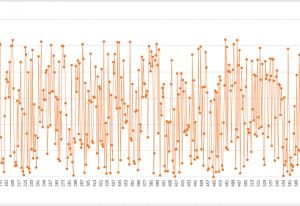I was asked to evaluate some ticket tracking tools and OTRS came back into my mind. The following steps outline the procedure to have OTRS correctly installed on CentOS 7:
- LAMP stack; You probably already have it. And on your system you might have MariaDB instead of MySQL. That doesn’t matter.
- Install and configure Postfix and Dovecot.
- Make sure the following configuration for MySQL has been taken care of, especially for the 3rd line:
max_allowed_packet=50M query_cache_size=32M innodb_log_file_size=1073741824 - Install some additional perl modules from EPEL repository.
- Install OTRS from command line:
yum install --nogpgcheck http://ftp.otrs.org/pub/otrs//RPMS/rhel/7/otrs-4.0.11-01.noarch.rpm
- Once the installation is done, continue with the web installer from:
http://<your host ip>/otrs/installer.pl
- Simply following the wizard and then you should have a working OTRS installation.
- Login to OTRS using super admin account. Go to “Admin->System Administration->Package Manager” and install additional packages. Typically you’d want have OTRS:ITSM and other related packages.
Up to here, you have a working installation. In order to work with OTRS, now you have to configure all the queues, agents, customers, groups, templetes, etc. Have fun!